Have you ever imagined that someone could connect their devices to your Bluetooth device? Well, that has come as a shocker to you, right?
In this era of technological advancement, you can possibly share your devices through connections with third parties without your knowledge.
This article will tell you how this can happen and the remedies.
Can Neighbors Connect to my Bluetooth Speaker?
There is a very high possibility of your neighbours being able to connect to your Bluetooth speaker more so if they have the information required to pair and are within range of your speaker.

For two or more devices to connect via Bluetooth they have to be on Bluetooth mode, and so your neighbours’ devices will scan the surroundings for new devices immediately after they turn on their devices.
In order for them to connect to your speaker, however, they will be required to first have the speaker in a pairing mode which basically requires a certain action on the device or rather a button press.
These devices are required to be about 10 meters apart though this distance might vary depending on the operational technology on both you and your neighbors’ devices.
Devices at Home that a Neighbor can Connect to
It is common for neighbors to be able to connect to some of our devices without our knowledge, more so if our devices are easily accessible or not well secured. Some of these devices include:

- Bluetooth devices like speakers, keyboards and headphones
- Wi-Fi networks which are shared or not protected by passwords
- Wireless printers
- Smart home appliances such as speakers, cameras and thermostats
How Someone else Connect to each of the above Bluetooth Devices
One of the ways in which someone can connect or hijack your Bluetooth devices is if your device is not secure.
This arises when you do not have a PIN or a password; a situation that makes your devices susceptible to foreign connections. It is therefore advisable to set a unique PIN or password so as to secure your Bluetooth device.
Another way is through the previous pairing of devices. In the event that your Bluetooth device had been paired to other devices and you never unpaired, the two devices may reconnect without your authorization more so if you did not remove the other device from your paired devices list.
How to tell someone else Connected to my Bluetooth Devices
You can use a Bluetooth scanner app to help detect nearby devices and their connection status. These apps can tell you whether another device is connected to yours.
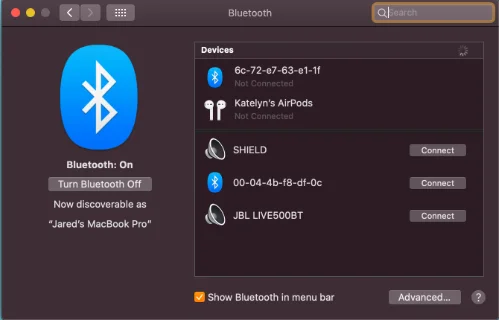
Alternatively, you can check your Bluetooth devices list to see the devices you recently paired with.
This should be the easiest way because most Bluetooth devices preserve a list of paired devices, enabling you to know.
The activity log can also show you your latest connections so you can know about any unauthorised connections by logging onto your device and scanning through the entries to see whether unauthorised connections exist.
How to kick someone off your Bluetooth Speaker
It is possible to prevent a third party from being connected to your Bluetooth speaker because you can do away with previous connections and only allows for connections you want.
There are a number of measures that you can take to stop someone from connecting to your Bluetooth speaker.
First, you can factory reset your Bluetooth speaker by simultaneously pressing and holding the power button for about five seconds to restore it to factory settings. With this, someone will require your authorization to reconnect.
Secondly, you can also increase the distance between other devices and your Bluetooth speaker. By doing this, you will have made it impossible for your speaker to connect to other unwanted devices.
On top of that, you can decide to switch your speaker off and then back on. This means that you will have reset your device and blocked any other device from connecting to it.
Having the Bluetooth speaker go on and off, you basically are moving the speaker far from other connected devices creating room for the connection of new devices.
Finally, you can start afresh by deleting all the previous connections to your speaker. Start by turning off your speaker. Proceed to the settings on your handset and locate the speaker.
Connect by clicking on the Bluetooth speaker and then turn on the speaker after you have clicked the connect button.
How to Prevent someone else Connected to my Bluetooth Speaker

A number of measures can be put into place to ensure that someone else is not connected to your Bluetooth speaker.
First, always turn off your pairing mode when the speaker is unavailable. This will guarantee that any other devices will not discover it because it will be impossible to pair with unauthorized devices.
Secondly, you can find a way of limiting your speakers’ signal range. If your speaker exhibits a long-range, it means that it can be accessed from outside your compound by third parties.
Keeping it in a location that limits its signal range will help prevent other connections. Alternatively, using a Bluetooth signal blocker can also help you reduce the signal range with your neighbours.
Another effective way of preventing someone else from connecting to your Bluetooth speaker is by creating a unique password or a pairing code for your speaker.
A good number of Bluetooth devices allows a person to set a unique password and pairing code which must be keyed in for a connection to a device to take place.
With a unique code and password, it will not be easy for someone to pair your device to theirs.
Finally, you have to ensure that you remove any paired device from your Bluetooth speaker. This is done by deleting other devices from your list of paired devices.
In case you are stuck, you can refer to the user manual for instructions.
By doing the above you will be confident that your Bluetooth speaker is secure and no one can connect to it without your authorization.

I am a tech writer who focuses on IT, gadgets, and changing digital trends. I write reviews, buying guides, and updates on the tech world and gadgets.
