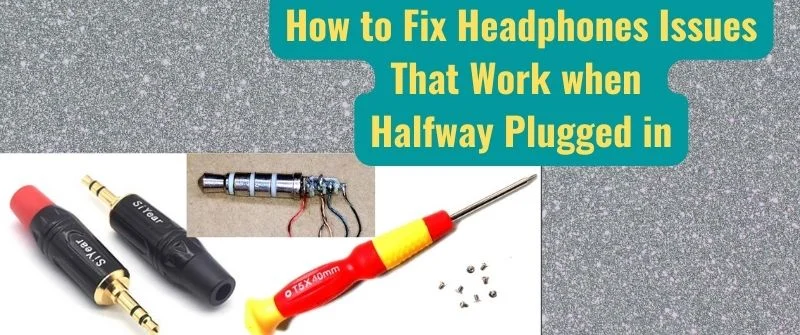Audio issues with smartphones are fairly common, but users may encounter a few unusual instances. One such issue is receiving sound from headphones even when they are only halfway plugged in.
As you probably know, headphones work when halfway plugged in. But the question is, why does that happen? This article will give you the answer to that question and more.
Why your Headphones are Working when Halfway Plugged in
What causes this problem? Several factors, like: can cause the problem of having headphones working partially plugged in.

- Loose or broken jack. Such occurs because the contacts on the jack get bent inward and touch the contacts on your headphones.
- A loose or broken wire connecting the headphone jack to your player;
- A broken headphone plug;
- An iPhone with the mute button accidentally turned on;
- A device that has been damaged by water
- A device affected by electromagnetic interference (from an appliance or nearby cell phone);
- An old headphone’s wires have become brittle and damaged over time.
Solutions to Fix Headphones Working When Halfway Plugged In
Troubleshooting is easy with a few simple tips:

- If you find that your headphones are only working when they are halfway plugged into your device, the problem may be due to a bent headphone jack.
- If you plug in your headphones and they are not playing any sound, then you might want to try bending the jack back into place.
- Tilt the headphone connector up and down until it is no longer crooked. The actual position of the jack depends on your phone or computer model, so you’ll have to do some trial and error here.
- Another common issue is that the jack becomes too loose within the device over time and needs to be tightened again. You can try to open it up and look for any loose connections.
- Do it using needle-nose pliers if it’s not too far gone. If you cannot find anything, you will probably need to buy a new pair of headphones.
- There is a chance that your jack is just dirty from use. There could be dirt or dust in the jack, which is preventing it from making proper contact with the plug.
- You can try using a cotton swab dipped in rubbing alcohol and gently clean around inside the port to remove any debris. You should also take this opportunity to clean out any dirt or dust around the headphone jack itself as well.
- Tugging on the cord itself hard can also be a reason why your headphones are only working partially. You should try detangling the cord and then gently tugging it out.
- You may find that this solves the problem entirely. If not, you may want to consider getting a new pair of headphones altogether.
- The last step is to check the audio jack itself and see if it is loose or damaged by dropping something on it or by frequent inserting and unplugging the cord.
- If this is the case, you will probably need to replace the audio jack for your headphones to work without any issues.
Solution to Laptop Audio Jack working when bent at an Angle
The main reason that your laptop’s audio jack stops working at one point is because of the way you bend your laptop.
Usually, when someone sits on a laptop or bends it back slightly, the actual audio jack inside of the computer breaks and becomes dislodged from its normal position.
One can fix it by bending the audio jack back into place while applying some pressure with a pen or pencil. Another possible reason that your laptop’s audio jack might stop working is that it has become bent too far to fit properly into the hole in your computer’s motherboard.
In this case, you will have to take apart your computer and bend it back into place under pressure with a pair of pliers or some other similar object.
Your laptop may have been damaged when someone walked on the cord or bent the audio jack straight back. The jack itself may be broken. However, you can easily fix this problem yourself.
How to fix iPhone Headphones if one side is not working

1. Start with a clean slate:
The first thing you want to do is take apart your headphones.
Sometimes just fiddling around with them, taking them apart and putting them back together can fix the issue on its own.
If you don’t know how to do this, use your Google-Fu and find out how to open up your headphones.
2. Clean it up
Take everything apart and get any dirt or lint out of there. It may be as simple as that! If that doesn’t work, continue down below.
3. Check for loose wiring
If you are brave enough, try taking off any casing there might be and check for loose wiring inside of the headphone jack plug.
Should you find any loose wires, fix them. The easy way to know if there is a lose wire is to notice sudden low headphone volume or quite with no clear reason.
4. Replace
If everything else fails, try replacing the headphone jack with a new one!

I am a tech writer and editor with a special focus on trends, ideas, and updates in tech and IT news. I like to blog about tech and gadgets.